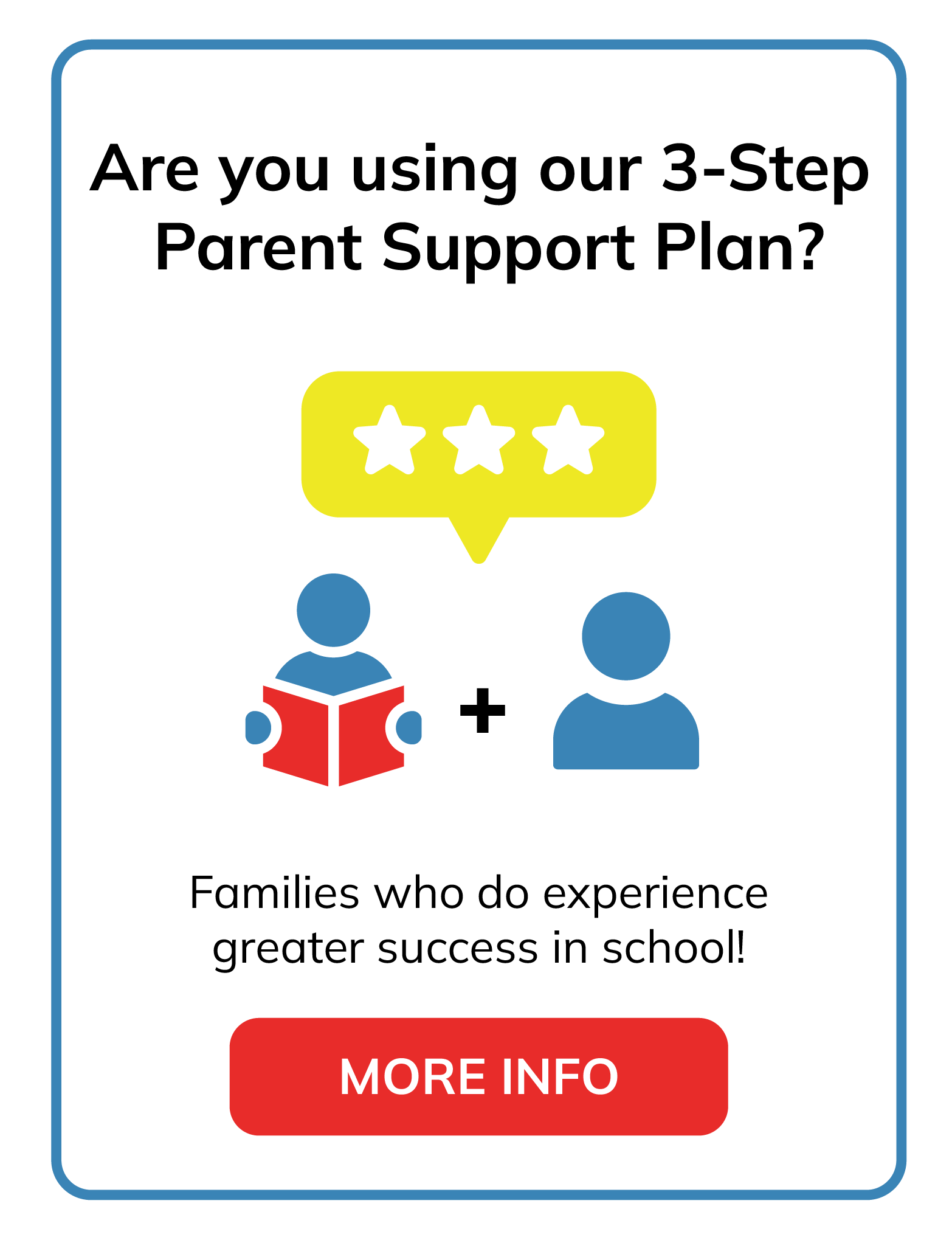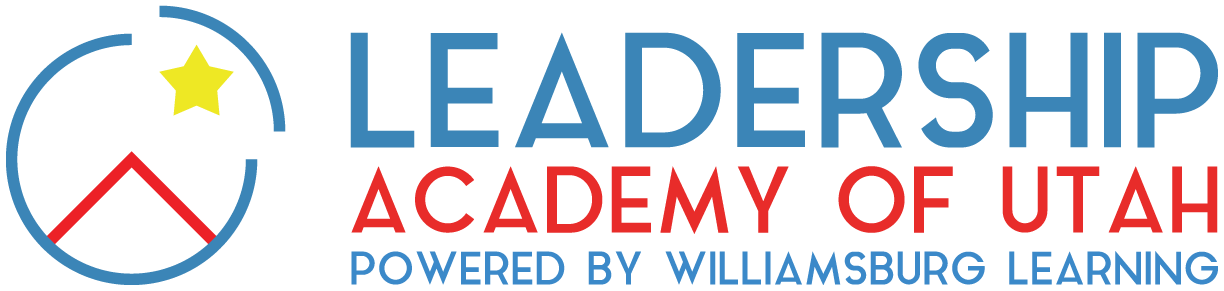In-Person Add-Ons
More Curriculum Options
Enrolling at LAU
Course Registration
Getting Started
Parents & Students
Quick Links
Ordering Books & Materials
Fast, Easy, and Paid for Directly by LAU
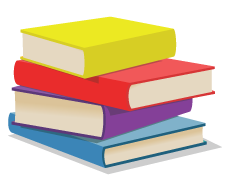
Parents Order, LAU Pays
At Leadership Academy of Utah (LAU), parents are responsible for ordering all books and materials required for classes, but LAU covers the cost!
LAU partners with Amazon to provide a streamlined book-ordering experience for families. With this partnership, parents can purchase most books and required materials from Amazon and have them billed directly to LAU without any upfront, out-of-pocket expenses.
Know Before You Order
- Our Amazon ordering process requires using an incognito window on a non-LAU computer. You will order books using your student’s LAU email and an Amazon Business account. This will allow LAU to pay for your student’s books upfront.
- LAU will only approve required items that are on the SIS student book list.
- If any item linked in SIS is out of stock, order the same or similar item from another Amazon seller. LAU will approve the purchase if the item is on the student’s book list.
- Please wait to begin ordering books and materials until July 8th so our team can ensure everything is set up for you.
- Orders for fall classes will be approved after July 18, and orders for winter classes will be approved after Nov. 15.
How to Order
-
Step 1 - Open an Incognito Browser Window & Go to Amazon.com
On a non-LAU computer, log into an incognito window. Go to Amazon.com and log in using your student’s firstname.lastname@lautah.org email. (Under your student’s name, it should say Account for Leadership Academy of Utah.)
*If this is your first time logging in, Amazon will go back and have you verify the @lautah.org account using the current password.
For help with student emails or forgotten passwords, please see the Helpful Information section below.
-
Step 2 - Order Books from the SIS Fall or Winter Book List
- Open a new tab in your incognito window and log into SIS.
- Select the student you will be purchasing books for.
- Under “Active Courses,” select the appropriate book list (fall or winter).
- To begin ordering items, click on the red link in the ISBN column for each required book and material. Clicking the red link will open the LAU Business Amazon account tab. Once in our Amazon account, select the needed item and add it to your cart.
- Repeat this process until all items have been added to your cart. If you have multiple students at LAU who reside at the same address, please add their required books and materials to the same order.
-
Step 3 - Complete Amazon Checkout
To ensure your order is submitted properly, please review the following items for accuracy:
- Ensure your order is labeled as the LAU Office group or Student Purchasing group.
- In the “Purchasing for” field, tell us if the books are for the Fall or Winter semester, list the names of all students whom you are ordering for, and include a note if unique approval is needed for any of your items.
- Add parent name, address, phone number, and any other required shipping information, including street and PO box if needed for Amazon USPS last mile delivery.
- Make sure the payment method is set to “Pay by Invoice.”
- Select Free Shipping, if available.
- Submit the order for approval.
Book orders are reviewed and approved daily (M-F) during book ordering season. We will reach out to you with any questions or concerns.
More Info
-
Need help with your student's LAU email?
Every LAU student age 13+ has been given an LAU email address. These email addresses are used solely for laptop/Chromebook login and Amazon orders. This email address will be your student’s first and last name (as written on their birth certificate), separated by a period:
Example: firstname.lastname@lautah.org (this will be the student’s birth certificate name)
For students under the age of 13, the LAU email address will be assigned to the parent who enrolled them with the number 6 included:
Example: 6parentfirstname.parentlastname@lautah.org
When accessing the email account for the first time, you’ll need an LAU-supplied password. The password can be found in SIS with the books and materials information.
After logging in to the email account for the first time, please create a new password.
If you have problems or want to request a "password reset" please contact books@lautah.org.
-
Need to return Amazon items? Follow these steps.
Occasionally a student may drop a class after receiving their books. LAU requires that these books are returned to Amazon within a week of the class being dropped if possible since return time is limited. If you are unable to return books to Amazon please return them to LAU at the Clearfield office. Contact us at books@lautah.org to make arrangements.
Please follow the instructions below.
For questions about books and materials, please contact our Supply Coordinator.
Office Hours
Mon-Fri: 8:00 AM-3:00 PM MT (or by appointment)
Closed weekends, holidays, and during school events
Mailing Address
1366 South Legend Hills Drive, Ste. 190
Clearfield, Utah 84015
School Fax
435 215-7699
385-343-4111
Business Hours
M-Th: 9:00 AM-4:00 PM MT
Fri: 9:00 AM-1:00 PM MT
Closed weekends and holidays
© 2025 Leadership Academy of Utah
Utah State Board of Education (USBE) Internal Audit Information: (801) 538-7813 | audit@schools.utah.gov | Complaint form